Mirka goes digital with many helpful features
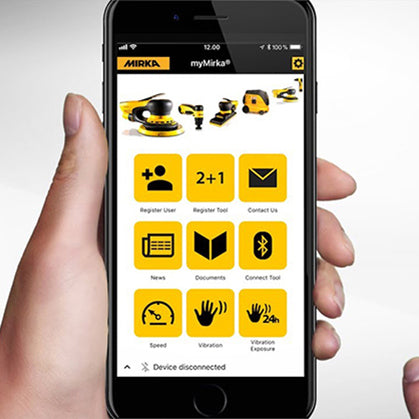
Do your hands get sore after using a sander or polisher with its constant vibrations? Mirka has put a lot of thought into ways of how to help the users of Mirka machines reduce the strain on their hands. The myMirka app has many features created to help you in many ways.
Register your tool.
You can easily register your tool via the myMirka app to ensure easy warranty registration.
Contact Mirka.
You can easily contact Mirka or give feedback using this feature.
News.
Quick access to Mirka's news page on their website with stories that can help you.
Documents.
Easily view or download machine manuals, exploded views and literature.
Bluetooth.
By connecting Mirka’s intelligent electric sanders through Bluetooth low-energy technology with the mobile app the operator gets information about the sanding operation.
The app measures the momentary vibration level and displays it on a colour-coded scale. Operators can easily track and follow their exposure level, which is recorded for the last five minutes of operaton. Additionally the speed indication is visualised in a separate graph.
Bluetooth enabled tools include: all Mirka DEOS electric orbital sanders and all Mirka DEROS are equipped with the Bluetooth low-energy connectivity.
Integrated Vibration Sensor.
The Vibration Sensor allows you to measure vibrations and track your daily vibration exposure. This can help you to know when it is time to have a break and can help you avoid harmful long-term exposure to vibrations.
Once connected, you can easily follow the vibration levels while using your tool. Select “Vibration” from the myMirka menu and the vibration of the tool will be displayed on a colour graded scale. If you are in the red, click on the info button for advice on how to lower vibrations. You can also follow your speed in a separate graph. The vibration is measured according to the ISO 5349-1:2001(E) standard.

Track long-term vibration exposure.
Vibration Exposure is an additional feature available as an in-app purchase. It allows you to track your daily vibration exposure. The gage turns yellow when you have been exposed to more than 50% of the maximum daily vibration exposure (according to the European directive, 2002/44/EC Article 5). Once the gage turns red, you have reached the maximum level and your hands need to rest.
Vibrations from sanding for very long hours can cause vibration white finger (hand-arm vibration syndrome). At Mirka we want to put your health in focus, so we’ve made it easier for you to take the necessary steps to avoid this injury. Measuring daily vibration exposure is key to improving occupational health.

New myMirka features:
RPM range management: Optimize and standardize a process, for example, locking and limiting speed
Interval setting / Auto-stop function: Set the maximum runtime regardless of how long the switch or how long the run the switch is pressed
Vibration measurement: (also available for Mirka DEOS, DEROS and LEROS) Momentary vibration level indication and Daily Exposure follow-up.
Some features are in-app purchases. Check the myMirka app for more information. Older models of Mirka DEROS, produced before September 2016 (no product name printed in black on the side of the tool), are not equipped with Bluetooth. Please note that Bluetooth is automatically deactivated when the tool is disconnected from the mains outlet or battery. If you have disconnected the tool, you need to activate Bluetooth and pair your device again next time you use it.





